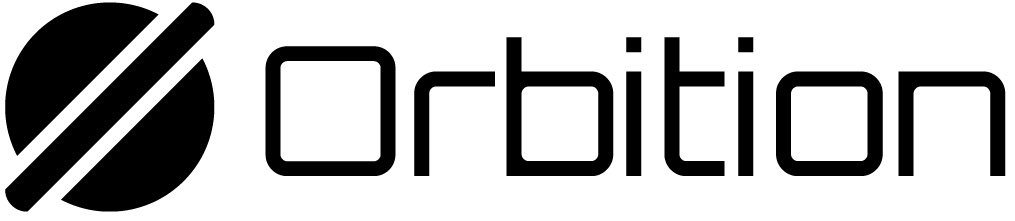Follow this guide to setup Orbition RPC on Testnet, You can do the same on Mainnet once it is live.
Requirements
- Orbition CLI
- System should be tuned
If any of the above requirements are not met, follow from the following:
Change Orbition CLI configurations
Run the following command to point to testnet
orbition config set --url http://api.testnet.orbition.network:8899
Once the Mainnet will be live you will have to set the configuration to use mainnet native rpc url instead of this one
Generate the keypairs
- Validator keypair
orbition-keygen new -o ~/validator-keypair.json
Fund Validator address
orbition airdrop 10 ~/validator-keypair.json
Start validator
Now run the following command to start the validator
orbition-validator \
--known-validator 5vXaeXtVESpVsA15L4cnce2ZMXvNEVDwfseY34VVK6EB \
--known-validator HnTZjQX7xUp3hyVACB8FeAdAE3MDAdUUBcVDxFSJpYbZ \
--entrypoint http://api.testnet.orbition.network:8000 \
--expected-shred-version 30005 \
--expected-genesis-hash 8EXN9mquvw6otwQFBJpCed4nk3aM774SPxQjhosDA44U \
--only-known-rpc \
--full-rpc-api \
--no-voting \
--identity ~/validator-keypair.json \
--ledger ~/ledger/ \
--rpc-bind-address 0.0.0.0 \
--private-rpc \
--dynamic-port-range 8000-10000 \
--rpc-port 8899 \
--log ~/orbition-validator.log \
--no-poh-speed-test \
--wal-recovery-mode skip_any_corrupted_record \
--limit-ledger-size 50000000
8899.